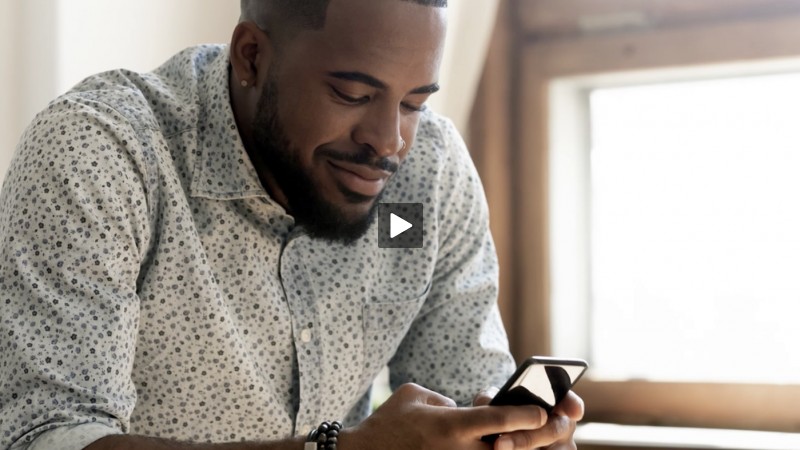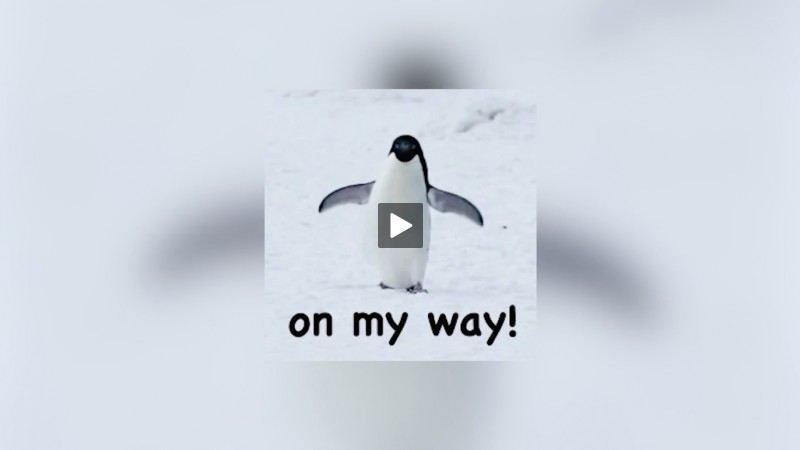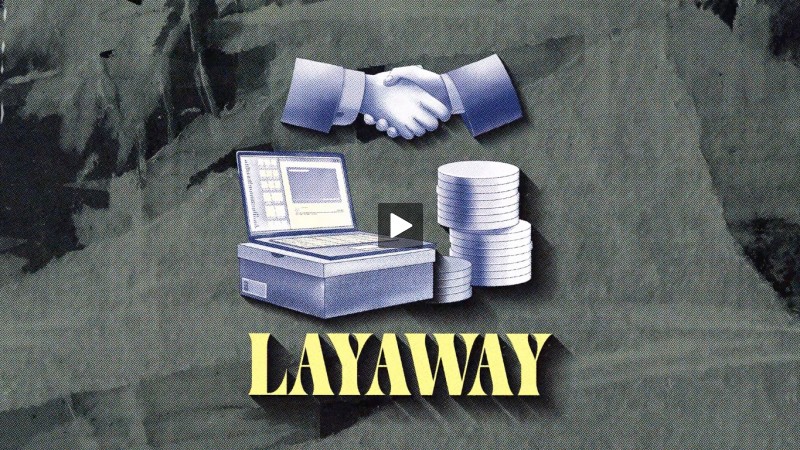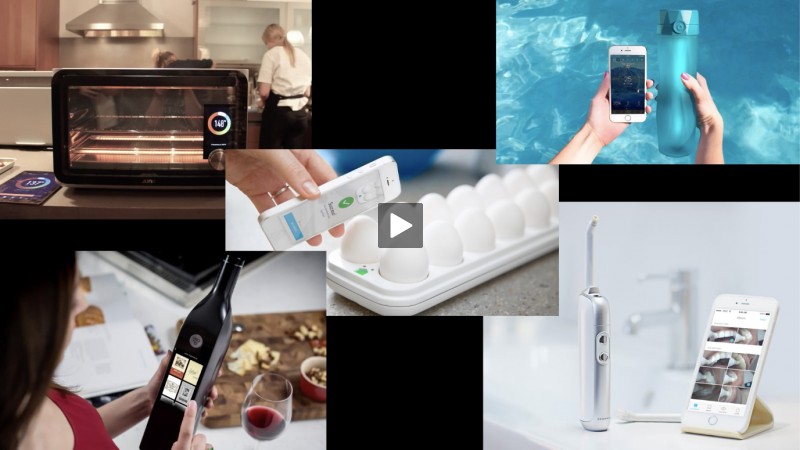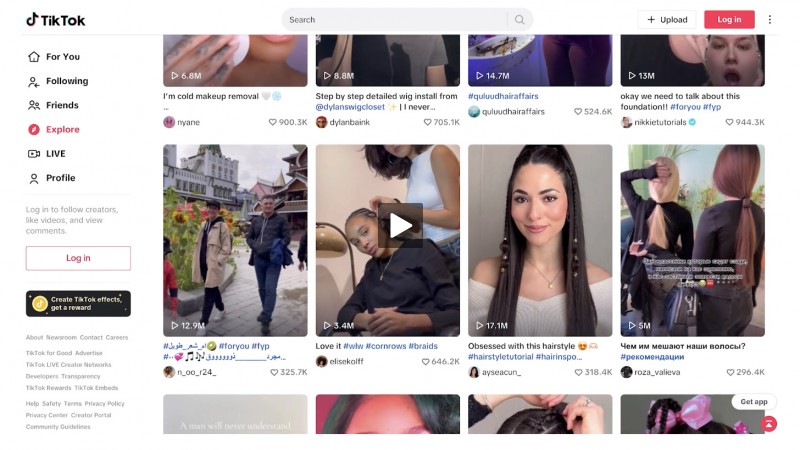Hacked Email Account — What to Do
- Details
- Written by Will from Holland
- Category: Articles

Last week I received an email from my sister. This happens a lot. I live abroad and my sister lives in Holland. Email is one of our main means of communication. She sends me pictures and updates on life all the time.
But this time the email was different; she only sent me a link. Clicking on it sent me to a blank page... Random! Why did you send me this, sis?
Well, it turned out she didn't send me an email at all! So, where did this email come from? Doing some research, I found out that her email account had been hacked! Some scammer got into my sister's account and sent out a bunch of emails like the one in the picture below.
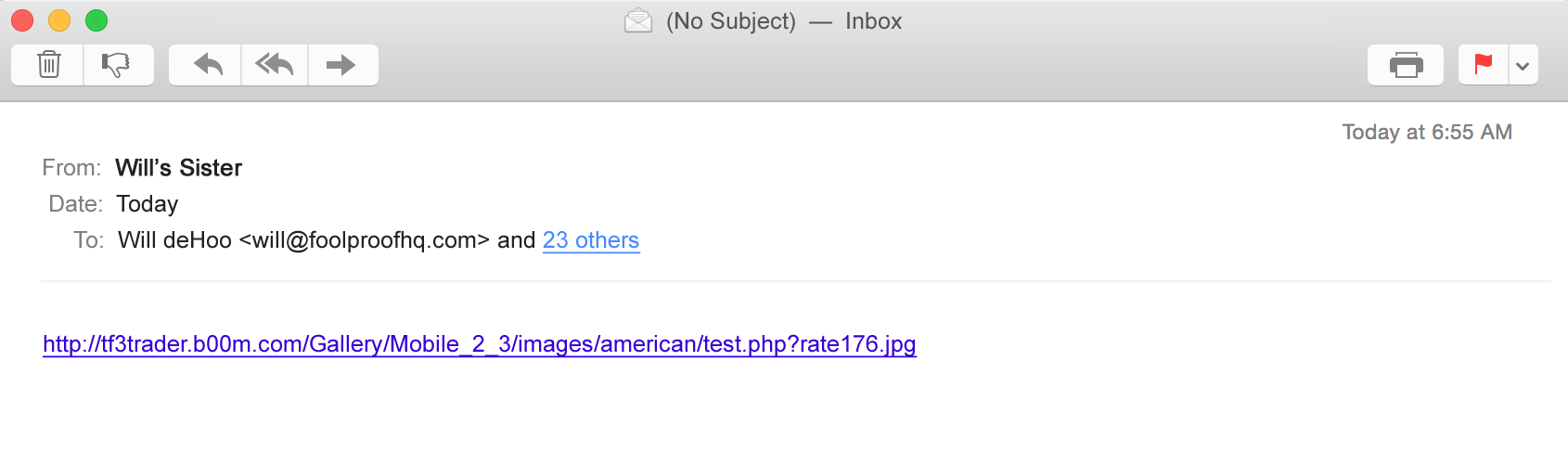
These steps may take a while, but your personal information and financial health are at risk, as is the sensitive data of the people in your contact list.
So what's the danger?
The person, like my sister, whose account was hacked, could have sensitive personal or financial information in their email account. That info is now probably in the hacker's possession... Think ID Theft! And clicking the link in the email could potentially put the recipient in harm of phishing or pharming!
What Should You Do If Your Account Is Hacked?
Below is a list of steps that I recommend you do if you are hacked. These steps may take a while, but your personal information and financial health are at risk, as is the sensitive data of the people in your contact list.
Check your computer for viruses, malware, etc.
To make sure your computer isn't at risk, be sure to check it for viruses, Trojan horses, tracking cookies and whatnot. Important: be sure to check again after you run through the steps below.Useful links:
Reclaim your account.
If the hacker locked you out of your account, here's a link that can help you regain access.Block the hacker.
If the hacker has changed your password, be sure to prevent their option to hack you again. How? He or she possibly added their email address to the "forgot password?" function of your email. Be sure to check if they did, and if so, change the email back to your own. To find the "forgot password?" function for your email, check the "my account" or "settings" options within your email account.Check email forwarding.
If the hacker has been in your account, chances are he's forwarding your emails to their own address. Check your email provider's email forwarding settings. You should be able to find this function in the "my account" or "settings" options within your email account.Additional step: If you "pop" or IMAP your web mail into an email client (such as Outlook, Thunderbird or Mac Mail), be sure to check the above steps on both your webmail and in your email client.
Add a phony email address to your contact list.
Why? So you can be notified if you get hacked again. If you add a phony address to your list (e.g., This email address is being protected from spambots. You need JavaScript enabled to view it.), you will be sent an "Unknown Recipient" email. Simple, huh?Change all your passwords.
A hacker probably knows your password. Be sure to change your password on ALL your online accounts. E.g., online banking, other email accounts, social networks, online shopping sites, PayPal, eBay... wherever you used that specific password. Here are some tips on how to create a strong password that is easy to remember.Additional step: do the same for your secret question(s).
Protect yourself against future hacks!
Make sure this hassle doesn't happen to you again. Why did the hack happen in the first place? Are you using simple passwords? Do you check your email in public places frequently? Here are some tips to protect yourself against future hacks.
Well, that's it for now. I hope this helps, whether you've been hacked, or would like to avoid getting hacked in the future.
Cheers, Will